64 bit client on wine for mac reference.
-
- open "terminal"
/usr/bin/ruby -e "$(curl -fsSL https://raw.githubusercontent.com/Homebrew/install/master/install)"brew install wine- download the windows client from CCP. https://binaries.eveonline.com/EveLauncher-1552352.exe
note: do not update the launcher past this version, as there is an opengl error on wine 4.0.2 and mac 14.0.6 wine ~/Downloads/EveLauncher-1552352.exeYou can always decline the launder auto upgrade.- there will probably be a winecfg popup, when that happens, set Windows Version to
Windows 10and click OK:
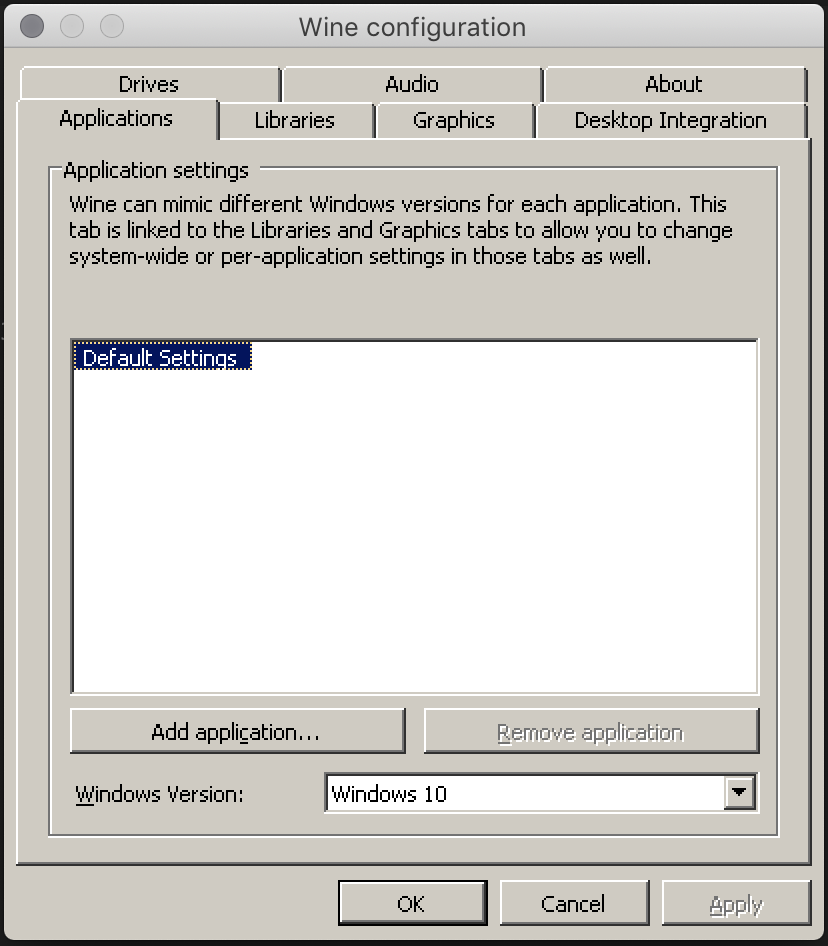
- The eve client should then launch.
- open the client settings and set:
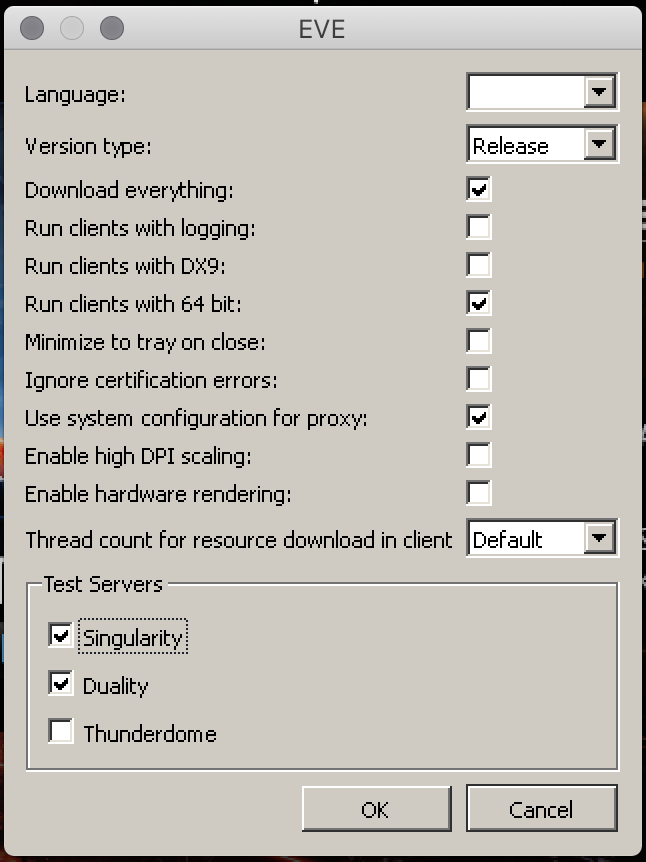
printf '#!/bin/bash\nwine ~/.wine/drive_c/EVE/eve.exe &> /dev/null &\ndisown' >> ~/eveonlinechmod a+x ~/eveonlinemv ~/eveonline /usr/local/bin/, then close the launcher. You should be able to restart the launcher by callingeveonlinefrom terminal.All the required steps are done you could play now, everything below this line is optional- download https://www.dropbox.com/s/xd0wggs8q468xat/core_user_<USER NUMBER>.dat?dl=0 and https://www.dropbox.com/s/eg5u2pw1njrvsyz/core_char_<CHAR NUMBER>.dat?dl=0
cp ~/Downloads/core_* ~/.wine/drive_c/users/$(whoami)/Local\ Settings/Application\ Data/CCP/EVE/c_eve_sharedcache_tq_tranquility/settings_Default/cd ~/.wine/drive_c/users/$(whoami)/Local\ Settings/Application\ Data/CCP/EVE/c_eve_sharedcache_tq_tranquility/settings_Default/- Now login to your SC char through the client, and then logout and close the client.
Now you need to replace yourcore_user_<lots of numbers>andcore_char_<lots of numbers>files with the files that you downloaded in step 13. you cancp <filename to copy> <filename to replace>for each file. Totally done now, enjoy your better eve experience.open the launcher by enteringeveonlineanywhere in terminal, and lauch your character to make sure that the settings worked.
Let me know if you have any issues.
-
First of all, thank you for figuring this out and for the detailed instructions.
Today I made it my project to try to switch over to this version of the client to see if I could solve some lag problems I've been having. While some things feel a little snappier, I'm still having some pretty bad lag, so I'm not sure if that's the client or something else on my computer. Also, the in-game map (the "new" map which has been new for years), takes like 30 seconds to a minute to open every time. I was hoping this client might fix that problem, but it seems the same. Am I the only Mac user who experiences this? It works instantly when I run the game on Windows on the same computer.
I actually have a more technical question I hope you can help me with. I do a bit of coding for MacOS and iOS, and I thought it would be an easy 10-minute project to create a menu bar app that would launch the terminal command you've provided, along with opening Allison and Tripwire in my default browser. I'm struggling to get the "eveonline" terminal command to launch the launcher from my app (it works fine when I type it in Terminal manually).
Without boring you with the details of my code, I can tell you this: I can successfully launch the winecfg app which is also in /usr/local/bin. But when I give it "eveonline" instead of "winecfg" nothing happens. It doesn't give an error message, it just doesn't seem to do anything. I know almost nothing about how the terminal works. Is the eveonline command a different type of "thing" than the winecfg app, that I need to maybe use different code to run it?
-
@Sydney-Selket You have to make sure that the eveonline file is on the path that the app uses, Apps sometimes don't use the user path. If you give it the fully qualified path eg
/usr/local/bin/eveonlineyou should be good to go.p.s. Send me a github link and I'll look at it. (it sounds like something I would use too)
-
@Sydney-Selket About the lag and map stuff, that's normal for me on mac too. I've heard that it's due to extra memory calls in the wine compatibility layer. (similar memory call compatibility issues are responsible for the memory leak in the older wine version used in the default eve mac client).
Since I've done all I can on the OS side, I'm planning to build a personal computer later this year once the 3700x and 5700xt are back in stock on newegg. (going to dual boot Pop!_OS and Windows)
-
@Aliza-Kootz Thanks, I sent you a PM on Discord with the link.

